Introduction
This tool is a multiplatform 3d editor, it is currently in early development stage. It is available as an application for Windows, Linux and Mac, jws application (startable from the browser) and an applet and android apk distributed with the engine.
The screenshots below shows some of the features currently available in the tool.
The project informations are stored in json format. The tool uses and managed internaly a git repository for project and assets version history, version tagging/review and soon for collaborative work functionalities to support multiple users work.
Screenshots

Editor project repository
Enter an account (optional) which will be used in project's git repository for commit and tagging

Empty project and asset importation
Press H shortcut key to reveal side panels, and start importing 3D models
Asset are imported similarly to Model Viewer and are managed and optimized using the Asset Repository builder.

Asset browser (1)
Character models from Mixamo

Asset browser (2)
Models from Dexsoft games

Asset browser (3)
Models from Dexsoft games

Asset browser (4)
Models from Dexsoft games

Asset browser (5)
Motions from Carnegie Mellon University (CMU) Motion Capture Database, converted in bvh format by www.cgspeed.com

Asset browser (6)
Underworld warrior from Dexsoft games

Instance edition in orthographic view
Top view (shortcut: 3) with orthographic perspective (shortcut: 5) editing an instance position

Motion retarget - Preview (1)
Preview of the motion retargeted to the model (left) side to the original motion (right)
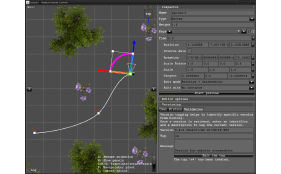
Version tagging
Project can be tagged with a description to identify a version and help project reviewing.
Submit your screenshots to jerome.jouvie@gmail.com.
Download
The Editor tool is available for download in 3 different ways.
It is recommended to use the Java Web Start version (application with automatic installation and update).
Bonzai Engine™ and Bonzai Engine™ logo are trademarks of Jérôme Jouvie















